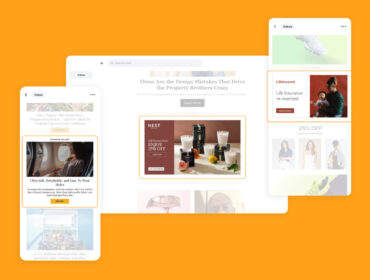Reach email newsletter readers using your own DSP
In our three-part content series we reviewed Custom and Lookalike Audiences and how they can benefit your audience strategy. Now it’s time to wrap things up with insight on how you can use your DSP to target these audiences across email newsletters.
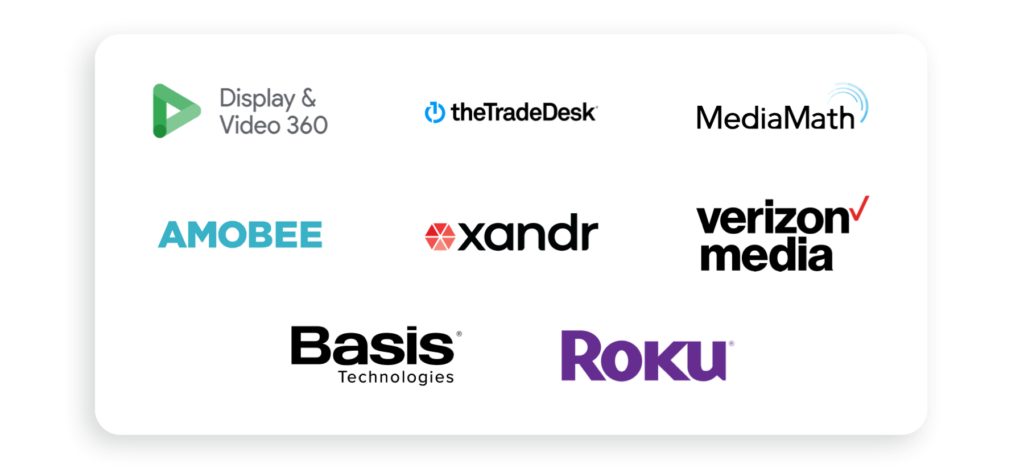
LiveIntent supports integrations with most major DSP partners, including:
- DV360
- The Trade Desk
- MediaMath
- Amobee
- Xandr (formerly AppNexus)
- Verizon Media
- Basis Technologies (formerly Centro)
- Roku (formerly Dataxu)
While every DSP is different, they all support deal IDs when working with an SSP like LiveIntent. Deal IDs are an easy way to bid on exclusive ad inventory alongside other media buys. They allow you to work directly with the publisher (or LiveIntent, in this case) to customize who you’re targeting, in which content, for how long, and at what price. There are three ways to buy email advertising inventory, but when working with LiveIntent directly, a curated deal is the way to go.
The omnichannel DSP is especially skilled in giving you access to supply across multiple channel types, including CTV and mobile apps while maintaining a single view of the customer. It’s also operationally efficient to run an email advertising campaign using the DSP you’re already familiar with.
Setting up a deal ID with LiveIntent
Here’s how to get started.
Step 1: Gather the details
In order for our team to set up a curated deal for your campaign, we’ll need some information, including:
- Flight dates: Let us know when you need your campaigns live and how long they’ll need to run so we can help you achieve your goals within your allotted time frame.
- Budget: Your budget will be a key component to running and scaling your campaign, and helping you reach your goals.
- Primary and secondary KPIs: Conversions, CTR, CPA — there are several ways by which you can measure campaign success. We provide you with the option to provide a primary and secondary KPI to ensure you’re assessing campaign efficacy in the way that’s most suitable for you and your business
- Audience targeting details: Will you be using Custom or Lookalike Audiences for your campaign? This information will help us understand how we can best assist you in achieving precision targeting, whether that means helping you suppress audiences, target audiences, or leverage lookalike modeling to expand your reach, for instance.
- Content targeting details: Ensure you’re driving engagement by reaching your audiences in relevant newsletters. For example, if you are a Fashion & Beauty advertiser selling a new line of eye makeup, you may want to serve your ads within relevant newsletters, such as Cosmopolitan or PopSugar. Ask us about our custom and off-the-shelf inventory packages that can help you drive greater relevance and engagement.
- Creative: Do you want to buy display or native ad inventory? Each type has its own unique benefits that can impact campaign performance and reach.
If you’re not already working with an account manager at LiveIntent, let’s get you set up. Simply reach out to Adam Pyett, RVP of Programmatic Sales, at [email protected], and he’ll take it from there.
Step 2: Send us your audiences
Whether you’re using Custom or Lookalike Audiences for targeting you can send us your data using one of three methods:
- Audience Manager: Ask your LiveIntent team for a login to our Audience Manager tool, which allows you to upload your data in the form of email addresses or mobile ad IDs.
- DMP Integrations: Easily send us your data using one of our DMP integrations.
- Secure File Transfer: Leverage an S3 bucket or SFTP platform, such as Sharefile, to deliver a .csv file of your audience data.
Once your audiences are delivered to our platform, we will add the targeting specifications to the deal.
Step 3: Let us do the rest
Once we have all the campaign details and we’ve confirmed your audiences were successfully delivered, our team will create the deal for you. We will then send you the deal ID that you can input into your DSP.
Target the deal ID in your DSP
After your LiveIntent team confirms the deal is set up, you can login to your DSP and target the deal ID in the campaign. Depending on your DSP’s best practices, you may want to set up a different line item or an entirely new campaign for your LiveIntent buy. Make sure not to add any other targeting or frequency capping on the DSP side, as this will likely keep the deal from spending.
LiveIntent is here for you
Hopefully you’ve learned a little about Custom Audiences, Lookalike Audiences, and how to activate campaigns with your DSP. As always, reach out to us at [email protected] or your LiveIntent team directly for assistance.